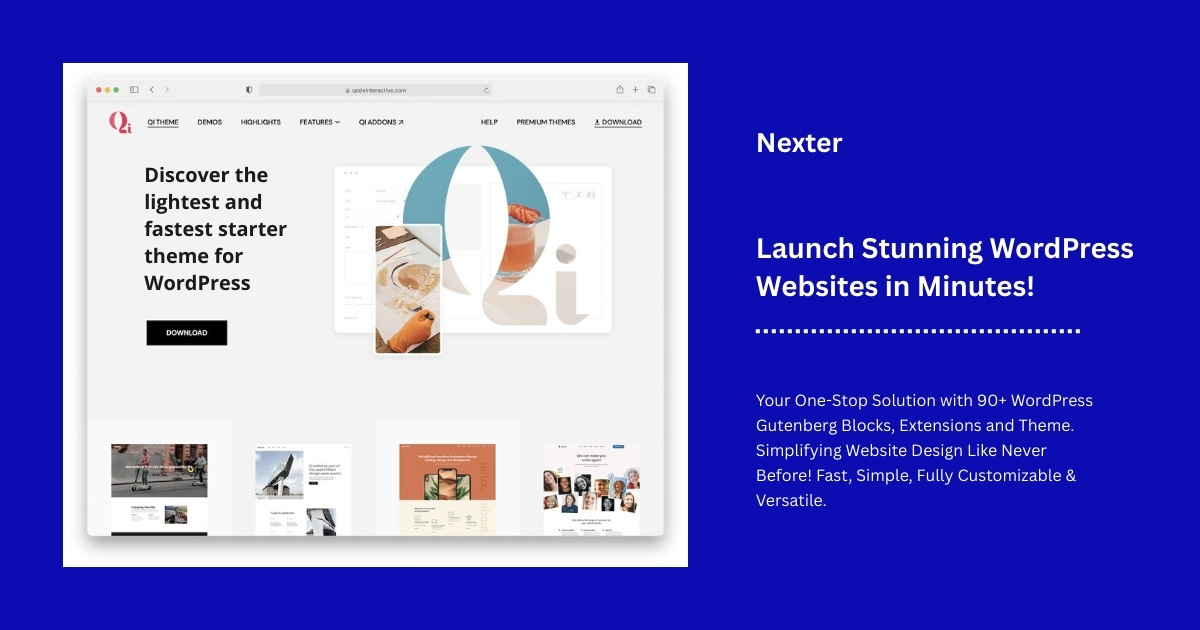Nexter is the best WordPress toolkit I’ve used – a lightweight theme, 90+ Gutenberg blocks, and 20+ extensions that replace dozens of plugins. In this in-depth review, I share how Nexter simplifies website building, speeds up your site, and even offers an affordable lifetime deal to supercharge your WordPress projects.
Building WordPress sites used to feel like juggling a dozen tools at once. I remember creating one site where I had a plugin for the page builder, another for contact forms, a separate one for SEO, plus security add-ons and a heavy multipurpose theme on top of it all. My dashboard was cluttered, site speed suffered, and keeping everything updated was a nightmare. If you’ve been down that road, you know exactly what I mean. 😅
That’s why I was so excited to discover Nexter, a true all-in-one WordPress toolkit. Nexter combines a lightweight theme, 90+ drag-and-drop Gutenberg blocks, and 20+ powerful extensions in one package. Think of it like a Swiss Army knife for WordPress – instead of carrying an entire toolbox of plugins, you get one sleek tool that does it all (and does it fast). In fact, one user review even dubbed Nexter “the Swiss Army Knife for WordPress” for its ability to replace 50+ other plugins.
In this post, I’ll share my hands-on experience with Nexter and why I believe it’s the best WordPress toolkit out there right now. We’ll dive into what’s inside Nexter (theme, blocks, extensions), how it improves your site’s speed and workflow, and how it can save you money by consolidating tools. I’ll also highlight an AppSumo lifetime deal that makes this toolkit an affordable website builder solution for creators on a budget. Let’s get started! 🎉
What is Nexter? (The All-in-One WordPress Toolkit)
Nexter is essentially a unified WordPress suite – it’s not just one plugin or theme, but a combination of three main components working seamlessly together:
- Nexter Theme – an ultra-lightweight, fast WordPress theme.
- Nexter Blocks – a collection of 90+ Gutenberg blocks for building pages.
- Nexter Extensions – a toolkit of 20+ add-ons for performance, security, and site enhancements.
The idea for Nexter came from real-world pain points. The founder, Sagar Patel, built over 500 WordPress sites at his agency and was fed up with bloated themes and relying on dozens of plugins for basic functionality. Slow loading templates and a pile of add-ons were dragging down performance and killing creativity. (I’m sure many of us can relate – who hasn’t installed “just one more plugin” only to watch their site slow to a crawl?)
In response, he envisioned Nexter as a single, clean, lightning-fast ecosystem that replaces multiple tools. By eliminating heavy dependencies (like jQuery and other bloat) and bundling essential features into one platform, Nexter aims to streamline the workflow for freelancers, agencies, bloggers – basically anyone building WordPress sites.
Think of Nexter as the one-stop shop for your WordPress site. Instead of juggling a theme + page builder plugin + form plugin + security plugin + speed optimization plugin (phew! 😮), you install Nexter and get all those capabilities in one go. This not only makes life simpler, but also reduces the risk of plugin conflicts and keeps your site lean and fast. (Fun fact: The developers boast that one Nexter plugin can replace more than 50 separate WordPress plugins!)
Real-World Analogy
To put it in perspective, using Nexter is like trading in a bulky toolbox for a Swiss Army knife. Imagine you’re assembling IKEA furniture – you could haul out a hammer, screwdriver, Allen wrench, measuring tape, etc., or you could use a single multi-tool that has everything built-in. Nexter is that multi-tool for WordPress: convenient, efficient, and powerful. 🔧✨
And don’t worry – just because Nexter packs a lot into one package doesn’t mean it’s complicated. I found it surprisingly user-friendly. In the next sections, I’ll break down each part of Nexter’s toolkit and how it helped me build sites faster and easier than before.
Key Features of Nexter Toolkit
So, what exactly do you get with Nexter? Let’s unpack the three core pieces of this toolkit and its standout features.
1. Nexter Theme – Lightweight & Fast Foundation 🚄
At the heart of Nexter is its WordPress theme, which is designed to be lightning fast and bloat-free. Nexter Theme is a starter theme built with pure vanilla JavaScript (no jQuery), making it super optimized for performance. This means it won’t drag your site down with unnecessary scripts. In my experience, pages load snappier, and it scores great on performance tests.
Some highlights of Nexter Theme:
- Minimal Weight: The theme itself is very lightweight, giving you a strong foundation. It’s comparable to popular “barebones” themes, but with more features baked in.
- No jQuery, No Render-Blocking: Because it’s jQuery-free, there’s no render-blocking by old scripts. Everything is coded in modern JS, so your site can load faster without that delay caused by waiting on jQuery.
- Global Design Controls: Nexter theme provides a bunch of customization options (like global color palettes, container widths, typography settings, etc.) right in the WordPress Customizer or its settings. You get full design control without needing a heavy page builder theme.
- WooCommerce Ready: If you run an online store, Nexter is WooCommerce compatible out-of-the-box. You won’t need a separate theme for e-commerce – I was able to integrate a shop section seamlessly.
- Accessibility & SEO: The code is SEO-optimized and follows accessibility standards. It’s nice to know the theme isn’t just fast, but also built with clean code practices (translation-ready, RTL-support, etc., included).
Overall, Nexter Theme provides a solid, fast foundation for any type of site – be it a blog, business site, or portfolio. It’s like the chassis of a sports car: lightweight yet sturdy, allowing you to build any style of “vehicle” (website) on top of it.
2. Nexter Blocks – Design Freedom with 90+ Gutenberg Blocks 🎨
Next up is Nexter Blocks, which is a massive library of over 90 Gutenberg blocks for the WordPress block editor. Essentially, this replaces the need for a separate page builder plugin or additional block plugins. When I started using Nexter Blocks, it felt like I suddenly had a giant Lego set to play with in the editor – so many pre-built elements I could just drag and drop into my pages.
Here’s why the blocks are a game-changer:
- Huge Variety of Blocks: You get all the common ones (advanced headings, buttons, galleries, sliders) and lots of fancy ones too (testimonials, pricing tables, countdown timers, post carousels, you name it). I was impressed to find even niche blocks like Google Maps embeds and WooCommerce product grids ready to go.
- No Coding Required: I love that I can design pretty complex layouts without writing a single line of code. Need a multi-column section with animated counters and a contact form? There’s a block (or combo of blocks) for that. Nexter Blocks are all customizable with settings – colors, fonts, spacing, etc. – so you can fine-tune the design visually.
- Fully Responsive Templates: Nexter also comes with 1,000+ pre-designed templates and block patterns that are mobile-friendly. Honestly, this blew my mind. I could insert a full landing page template with a click, then just tweak text and images. It’s a huge time-saver to have so many ready-to-use designs.
- Optimized Loading: One concern with having dozens of blocks is bloated CSS/JS. But Nexter handles this smartly. It uses conditional asset loading – meaning it only loads the CSS/JS needed for the blocks you actually use on a page. Plus, it combines them into a single file when possible. The result? Even with many block types on a page, I noticed my site still loaded quickly, without the heavy overhead typical of some page builder plugins.
- Regular Updates & New Blocks: The team is actively adding new block designs and presets (I saw recent updates adding things like smooth scroll effects and dynamic content support). It’s nice to know the block library will keep growing with trendy design elements.
For anyone who loves the Gutenberg editor, Nexter Blocks feels like getting the “pro” version of Gutenberg. You’re no longer limited to the basic blocks – you have a block for almost every need, integrated right into the core editor experience. This makes Nexter a strong candidate for the best WordPress website builder toolkit, since it empowers you to craft beautiful pages visually, directly in WordPress.
3. Nexter Extensions – 20+ Tools for Performance, Security & More 🛠️
Here’s where Nexter truly sets itself apart: the Nexter Extension plugin. This is like a powerhouse plugin that bundles dozens of useful features and settings under one roof. These extensions cover everything from site performance tweaks to security hardening to advanced developer tools. Normally, I would install separate plugins for many of these tasks – but Nexter has them all built-in!
Some of the most notable extensions and features include:
- Theme Builder: Nexter Extension includes a Theme Builder that works with Gutenberg or even Elementor. This lets you create custom headers, footers, single post layouts, 404 pages, etc., with display conditions (e.g. different header for your blog vs. homepage). It’s like having a built-in Elementor Pro or WPBakery theme builder – except you don’t need those plugins. I used it to design a custom header for my site, and it was straightforward using Gutenberg blocks to layout the header and assign it site-wide.
- Custom Code Snippets: If you’re a bit more techy, you’ll appreciate the Code Snippets manager. Nexter lets you add custom PHP, CSS, JS, or HTML snippets and control where/when they load. I often add small code tweaks to my sites (like tracking pixels or minor style fixes) – with Nexter I can inject these in the header or footer without another plugin (and without editing functions.php). It even allows tagging and toggling snippets on/off, which is super handy for testing.
- Performance Optimizations: Nexter comes with a suite of performance tune-ups to make your site load faster. You can disable unnecessary stuff like the emoji script, embed REST API links, Dashicons, etc. (all those little things WordPress normally loads even if you don’t use them). It also has options to defer CSS/JS, control heartbeat API, limit post revisions, and even host Google Fonts locally. These tweaks are akin to what plugins like Perfmatters or WP Rocket’s optimization features do – except here you get them included with Nexter. I noticed an uptick in my PageSpeed scores after enabling a few of these toggles, especially removing emoji scripts and deferring JS.
- Security Hardening: Security-wise, Nexter covers a ton. It can disable XML-RPC, hide your WP version, block author enumeration, add XSS protection headers, enforce secure cookies, and more. There’s even an option to change the WP Admin login URL (so those pesky bots can’t find your login page easily) and add 2FA (two-factor authentication) for logging in. These features typically require separate security plugins (like Wordfence or iThemes Security), but Nexter gives you a lean alternative without the bloat. I set up 2FA for my admin login through Nexter and it works like a charm – adding that extra layer of safety.
- Content Protection & Admin Tools: For content creators, there’s a neat Content Protection option (Pro) to disable right-click, text copy, and other tricks to deter content theft. Additionally, Nexter includes a bunch of admin interface tweaks: you can brand your wp-admin login page with your own logo and colors (great for client sites), clean up the WordPress dashboard by hiding those annoying nag notices or dashboard widgets you never use, reorder your plugins list to show active ones first, etc. These little quality-of-life improvements make the WordPress backend cleaner and more yours. I especially love the ability to turn off specific admin nags (bye-bye, “PHP Update Required” banner! 👋).
And honestly, that’s just scratching the surface. The Nexter Extensions also bundle utilities like Replace Media (swap an image file without breaking the link), Bulk URL/text replacement (find & replace text across your site), Post duplicator, Thumbnail regeneration, disable comments globally, etc.. It’s an incredibly comprehensive toolkit. I keep discovering new handy features every time I dig through the settings.
Bottom line: Nexter’s extensions let you fine-tune virtually every aspect of your WordPress site within one interface. It’s like having the capabilities of a dozen popular plugins – all in one. This not only saves you money but also reduces the maintenance headache.
Why Nexter is the Best WordPress Toolkit (My Experience)
After exploring Nexter’s features, you might be wondering: Is it really the best? In my opinion, yes – and here’s why I’m confident saying that. These are the key benefits I experienced with Nexter, which make it stand out as the best WordPress toolkit in 2025 and beyond:
- 🔥 Speed & Performance: The combination of a lightweight theme and optimized blocks/extensions means Nexter sites are fast. My site’s pages started loading noticeably quicker compared to when I was using a heavier theme and many plugins. This makes a huge difference – remember, over 53% of visitors will leave if a site takes more than 3 seconds to load. Nexter’s focus on performance (no jQuery, smart asset loading, performance tweaks) helps ensure your site stays on the speedy side. In my tests, I was able to get sub-2 second load times on a basic Nexter site, even with fancy block designs, which is awesome.
- 🧩 All-in-One Convenience: I absolutely love that I can log into WordPress and have one control panel (Nexter’s settings) to handle so many aspects of my site. It feels cohesive. No more hopping between a theme options panel, a page builder interface, and five different plugin settings scattered around. This all-in-one approach streamlined my workflow a lot. As a freelancer, I also appreciate this for client sites – less moving parts means fewer things can break. By replacing lots of plugins with Nexter, you reduce potential plugin conflicts and maintenance chores (and as a bonus, fewer plugin update nag notices every week!). In fact, Duplicator (a popular WP tool) recommends using no more than ~25 plugins for optimal performance, as too many plugins can slow down your site and even weaken security. Nexter helps keep your plugin count low by bundling features together.
- 💰 Cost Savings (Affordable Website Builder): If you’ve been building up a collection of premium plugins or paying annual subscriptions for pro versions, you know it gets expensive. One thing that makes Nexter special is its affordable pricing, especially right now. There’s an AppSumo lifetime deal (more on this soon) that lets you pay once and get everything forever. That means you can stop paying recurring fees for a theme, a form builder, a security suite, etc. – Nexter covers them all. It’s seriously budget-friendly when you add it up. I see it as an affordable website builder solution because for a one-time price, you get a professional toolkit that you’d otherwise spend hundreds per year piecing together.
- ✨ Regular Updates & Support: The Nexter team (Posimyth) is actively updating the product with new features, improvements, and templates each month. I’ve been keeping an eye on their update logs – they’ve introduced things like new block presets, smooth scroll effects, dynamic content support, and even launched an Academy for tutorials in recent months. It’s reassuring to know the product is actively developed and backed by a responsive support team. In my own interactions (and reading others’ reviews), the support is quick and helpful. That’s crucial for a toolkit you rely on for so much. Plus, they offer a 60-day money-back guarantee (through AppSumo or their site), so you can try Nexter with peace of mind.
- 🌱 Extra Perks & Ethics: This might be a small thing, but I appreciate the little extras: Nexter is “WooCommerce ready” for shops, it’s translation and RTL ready for international sites, and they even mention planting a tree for every sale (gotta love a company with a conscience 🌎❤️). These details show that Nexter isn’t just a rushed product – it’s a well-thought-out ecosystem designed to help users succeed in building websites.
In my journey with WordPress, I’ve tried many themes and plugin combos. Nexter stands out because it genuinely solved a bunch of my problems in one fell swoop. My site is faster, my workflow is smoother, and I have more features at my fingertips than ever – all without feeling overwhelmed.
If you’re looking to build a site (or many sites) and want a hassle-free, efficient, and powerful setup, I honestly think Nexter might be the best WordPress toolkit for the job right now. It made my life easier, and I’m confident it can do the same for you. 🎯
Nexter AppSumo Lifetime Deal – One Toolkit, One-Time Payment 🛒
Alright, let’s talk about the deal because this is something you don’t want to miss if you’re intrigued by Nexter. As of writing, Nexter is available on AppSumo as a lifetime deal. This means you pay once and get lifetime access to Nexter’s premium features (including all future updates) – no recurring subscription! 🙌
Here are the key details of the AppSumo deal (to the best of my knowledge): – Lifetime Access to Nexter (theme + blocks + extension plugin) for a one-time price. The deal is tiered: – Tier 1 – $49 one-time: Use on 1 site (great for a single website owner). – Tier 2 – $119 one-time: Use on up to 10 sites (ideal if you manage multiple sites or small client projects). – Tier 3 – $189 one-time: Unlimited sites (this is gold for freelancers and agencies – build and deploy Nexter on as many client sites as you want). – All tiers include Nexter Theme, Nexter Blocks, and Nexter Extensions (Pro) – basically the full toolkit. You also get white-label options (so you can rebrand the plugin/theme name if handing off to clients), and every feature we discussed like dynamic content, header/footer builder, popup builder, mega menu, etc. are included in all tiers. – The deal comes with AppSumo’s standard 60-day money-back guarantee. So you can purchase a code, try Nexter for up to two months, and if it doesn’t float your boat, you can refund – no risk. This really lowered the barrier for me to give it a shot.
Why is this deal a big deal? Well, consider the alternatives: A premium theme might cost ~$59/year, a blocks plugin maybe $49/year, a security plugin $80/year, form builder $50/year, etc. It’s easy to be $200+ out of pocket every year. With Nexter’s lifetime deal, even the highest tier pays for itself in roughly one year’s worth of what you’d spend on separate tools. After that, you’re essentially saving money every year you continue to use it. For budget-conscious creators or anyone who just loves a great bargain (who doesn’t? 😄), it’s a no-brainer.
I personally grabbed Tier 2 because I run a handful of sites. I love knowing I have this in my toolbox forever. If you’re an agency or plan to build many sites, Tier 3’s unlimited sites option is super enticing – it effectively makes Nexter an unlimited, affordable website builder solution you can deploy everywhere.
👉 My recommendation: If you’re interested in Nexter, check out the AppSumo deal while it’s available. AppSumo deals are usually time-limited, and once they’re gone, the pricing often goes up. (Also, those AppSumo reviews don’t lie – Nexter has dozens of 5-star reviews and people are calling it a game-changer). It’s always great to see a product live up to the hype!
Final Thoughts
To wrap up, I went into Nexter looking for a way to simplify my WordPress setup, and I came out genuinely impressed. It delivers on its promise of a faster, easier site-building experience. I now spend less time worrying about plugin conflicts or site speed, and more time actually creating content and designing my site the way I want. 🎨🖥️
Is Nexter for you? If you’re someone who: – Values site speed and wants to keep things lightweight, – Is tired of managing a dozen different plugins for basic features, – Loves the Gutenberg editor (or at least is open to using it with supercharged blocks), – Wants an affordable solution (especially with the lifetime pricing) for the long haul, – Or just wants to build websites without the usual WordPress headaches,
…then I think you’ll find Nexter to be a breath of fresh air.
On the other hand, if your current setup is working flawlessly and you don’t feel the pain of plugin bloat or slow themes, you might not be as urgently in need of a change. But for me, once I experienced how Nexter replaced so many separate tools, I didn’t want to go back. It’s like discovering a more efficient way to work – once you have it, you wonder how you managed before!
In the ever-evolving WordPress landscape, Nexter stands out as a innovative toolkit that brings a much-needed optimization to the way we build sites. I’m excited to see how it evolves, and I’m happy to recommend it to fellow WordPress users.
Ready to give it a try? Grab that AppSumo deal, or even try the free version (Nexter theme and a basic version of the plugin are available free to test). I think you’ll quickly see why I call Nexter the best WordPress toolkit in my arsenal.
Happy website building, and here’s to faster, easier WordPress projects! 🎉
FAQ (Frequently Asked Questions)
Q: What is the Nexter WordPress Toolkit exactly?
A: Nexter is an all-in-one toolkit for WordPress that includes a lightweight theme, a plugin with 90+ Gutenberg blocks, and a set of 20+ extensions for extra features (like security, performance, custom code, etc.). It’s designed to replace many standalone plugins by offering all those functionalities in a single integrated package. Essentially, it’s a theme + page builder + utility toolkit wrapped into one.
Q: Is Nexter a theme or a plugin?
A: It’s both. Nexter has a theme component (which you can install as your site’s theme) and it has plugin components (Nexter Blocks and Nexter Extension) for the blocks and extra features. They are made to work together. You install the Nexter theme for the front-end design, and the Nexter plugin to get all the blocks and extensions in your WordPress dashboard. Together, they form the complete toolkit. (That said, you can mix-and-match; for example, you could use Nexter Blocks with a different theme, but for best results I use the whole suite).
Q: Do I still need other plugins if I use Nexter?
A: In many cases, no, Nexter can cover most needs. It’s built to eliminate the need for many common plugins. For example, Nexter includes features for contact forms, sliders, SEO basics, performance optimization, security hardening, analytics scripts insertion, etc. I was able to deactivate a bunch of plugins (for caching, for custom CSS, for security tweaks, etc.) after switching to Nexter because the toolkit already had those capabilities. Of course, you might still use a few specialty plugins as needed (for instance, a specific SEO plugin like RankMath or an e-commerce plugin). But generally, your overall plugin count should drop significantly with Nexter – some users report it replaces 50+ plugins with one solution!
Q: Is Nexter suitable for beginners? Do I need coding skills to use it?
A: Nexter is very beginner-friendly. You do not need to know how to code to use Nexter effectively. The Gutenberg blocks are all drag-and-drop and have user-friendly controls. The theme customizer provides intuitive settings for colors, fonts, layouts, etc. And the extensions are mostly toggles or simple configurations (e.g., a checkbox to disable a certain script, a field to input your custom CSS, etc.). If you can navigate WordPress, you can handle Nexter. Plus, there are docs and tutorials if you get stuck. That said, if you are an advanced user, you’ll appreciate that Nexter also allows custom code injections and deeper tweaks – but those are totally optional.
Q: Does Nexter work with WooCommerce and other plugins?
A: Yes, Nexter is built to be compatible with popular plugins. The Nexter theme is WooCommerce-ready, meaning you can run an online store without issues – the styling is taken care of and you can even customize WooCommerce pages with Nexter’s tools. It also plays nicely with page builders like Elementor (though you might not need Elementor if you use Nexter Blocks, but it’s an option). I haven’t had any conflicts using Nexter alongside plugins like Yoast SEO, Contact Form 7, etc. The architecture is clean, so it should work with most well-coded plugins. And because Nexter itself covers so much, you likely won’t need as many extra plugins as before.
Q: What’s included in the Nexter AppSumo lifetime deal?
A: The AppSumo deal gives you lifetime access to Nexter’s premium version for a one-time payment. Depending on the tier you choose, you can use it on 1, 10, or unlimited sites. All the core features are included in every tier – you get the theme, all 90+ blocks, all extensions (such as theme builder, popup builder, mega menu, performance & security features, etc.), plus white-labeling. Basically, it’s the full Nexter package, with no recurring fees. The deal also includes future updates to Nexter, so you’ll get new features as they’re released, and it’s covered by a 60-day refund guarantee if you’re not satisfied. It’s a fantastic value considering everything you get.
Feel free to drop any more questions in the comments – I’m happy to share more about my experience. Good luck, and enjoy building with Nexter! 🚀
Read more reviews at techvely.com