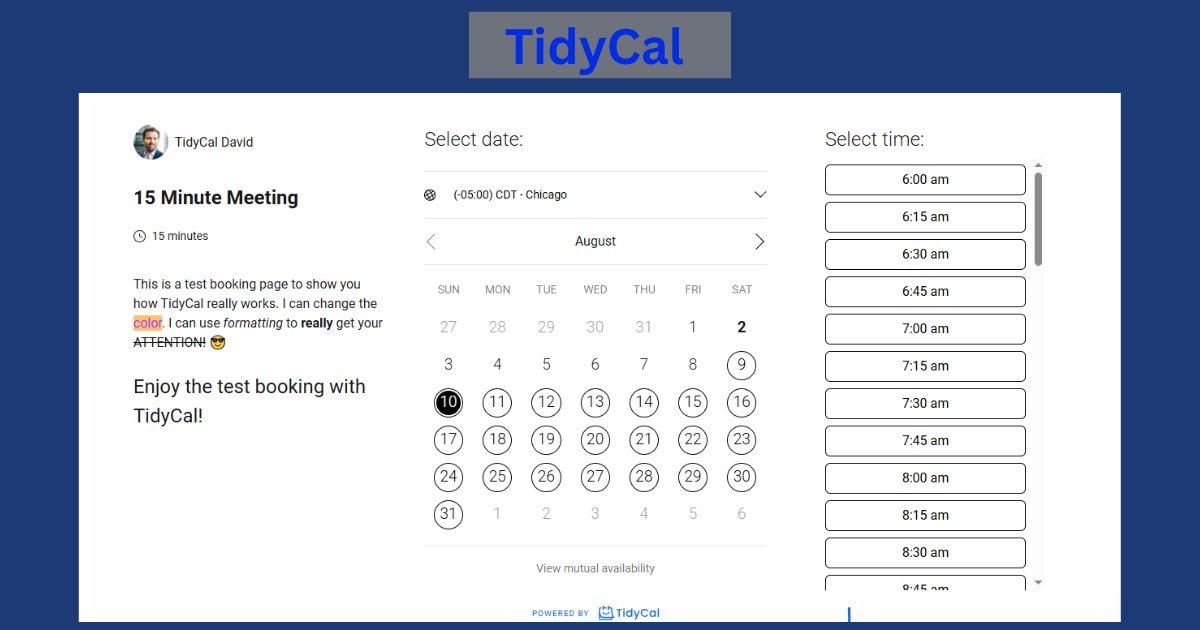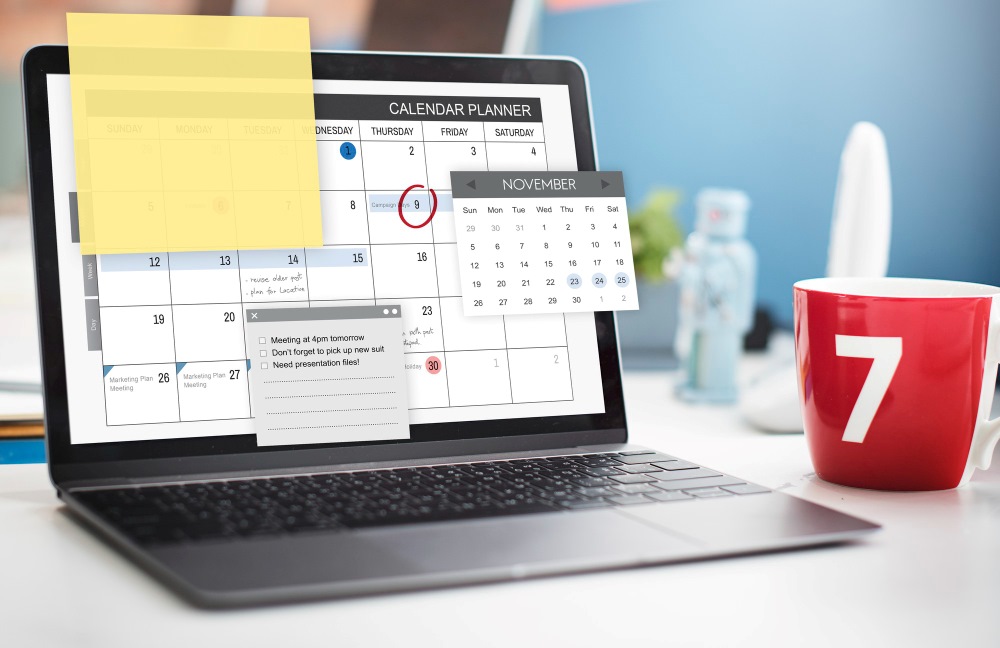Looking for the best scheduling tool in 2025? Discover why I call TidyCal my top pick for effortless calendar management. In this first-person review, I’ll share how TidyCal simplifies scheduling, saves time, and outshines other schedule management tools with its one-time pricing and user-friendly features.
My Search for the Best Scheduling Tool (and Why Scheduling Was a Nightmare)
If you’ve ever tried to set up a meeting with friends or colleagues, you know the struggle is real. At one point, I was juggling so many back-and-forth emails that scheduling a single meeting felt harder than the meeting itself! In fact, nearly 43% of workers spend 3+ hours every week just scheduling meetings. That’s hours lost to sending “Does Tuesday at 3 PM work for you?” messages. As a busy freelancer (and social butterfly), I knew there had to be a better way.
Over the years, I experimented with various schedule management tools to end the chaos. Some were powerful but complicated, others were pretty but missing key features, and many came with hefty monthly fees. I even tried one popular app with all the bells and whistles (you’ve probably heard of it) and another newer tool offering “premium features for free.” Yet, each time I ran into roadblocks: either the cost was too high, the interface was confusing, or I hit limits in the free versions. It felt like Goldilocks searching for the best calendar scheduling tool – nothing was “just right.”
Then I found TidyCal, and everything clicked. TidyCal promised a simple, no-fuss scheduling experience without draining my wallet. Skeptical but hopeful, I gave it a shot. Spoiler alert: it turned out to be the scheduling lifesaver I’d been looking for. 🎉
(Recommendation: If you’re eager to skip ahead and see it in action, check out TidyCal here – it’s my recommended scheduling solution Try TidyCal. Now, let me tell you why I recommend it so highly.)
What is TidyCal? (A Quick Overview)
TidyCal is a simple yet powerful calendar management and booking solution created by the team at AppSumo. In plain English, it’s an online tool that helps you schedule meetings and appointments without the usual hassle. You set up your availability, share a link, and others can book time with you based on your calendar – no more email ping-pong. TidyCal launched in 2021 and quickly gained traction; over 200,000 users have signed up, facilitating more than 3.7 million bookings to date. Clearly, I’m not the only one who was craving a better way to manage my schedule!
So what makes TidyCal stand out in a crowded field of scheduling apps? In one word: value. Unlike many competitors that charge a monthly subscription, TidyCal offers a lifetime deal – a single one-time payment gives you premium access forever. (Yes, pay once, use for years. How cool is that?) It’s backed by AppSumo, a company known for entrepreneur-friendly software, and they’ve packed in all the essential features needed for smooth scheduling.
Let me break down how TidyCal solved my scheduling woes and earned the title of my best scheduling tool of 2025.
Key Features That Make TidyCal Shine
TidyCal might be budget-friendly, but it certainly isn’t bare-bones. I was pleasantly surprised by how many useful features it offers while staying easy to use. Here are some of the standout features and benefits that I absolutely love:
- 👍 Easy, Intuitive Setup: I was able to set up my first booking page in minutes. The interface is clean and straightforward – no IT degree required. TidyCal guided me through adding my calendars and setting availability with a simple three-step onboarding. (One competitor has a super fancy onboarding checklist with videos, but honestly, I didn’t miss it.) In TidyCal, I just set my weekly hours and any days off, and boom – my scheduling link was ready to share. It’s refreshingly intuitive for a tool this powerful.
- 📅 Multiple Calendar Sync & No Double-Booking: I juggle a personal Google Calendar and a work Outlook Calendar. TidyCal lets me connect multiple calendars (up to 10 on the basic plan, which is plenty for me) so all my events sync up. If I have a family event on my personal calendar, TidyCal automatically marks that time as busy, so no one can book over it. This was huge for preventing double-booking accidents. Everything stays in sync across calendars, which gives me peace of mind. One user review put it nicely: TidyCal “covers all the bases for offering a link to your availability on one or multiple calendars… Overall, it’s a good value”.
- ⏰ Flexible Availability & Booking Controls: TidyCal gives me fine-grained control over how and when people can book me. I can create different booking types (like 15-minute coffee chat, 30-minute meeting, 1-hour consultation, etc.) each with its own availability schedule. I set buffer times between meetings (so I have time to breathe or grab water), limit how many meetings I allow per day, and even require a minimum notice (no surprise 6 AM meeting requests for the same morning!). If I only want meetings on Tuesdays and Thursdays after 2 PM, I can configure that easily for each booking type. These customizations mean the tool adapts to my life, not the other way around.
- 🌐 Time Zone Smart & Global-Friendly: I often schedule calls with people in different time zones. TidyCal automatically handles time zone differences for each user – no confusion or missed meetings. My booking page will show your local times based on the slots I’ve opened up. This is a standard feature for good scheduling tools, and TidyCal nails it. It’s like having a personal assistant who never messes up EST vs PST vs GMT.
- 💻 Personalized Booking Pages: TidyCal lets me create a clean, professional booking page for each meeting type. I can add my own welcome message, meeting instructions, or even ask custom questions to gather info from invitees (like “What’s the agenda?” or “Leave your phone number”). The pages aren’t flashy, but they are clear and get the job done – kind of like a trusty assistant rather than a showy receptionist. I also have the option to embed the booking widget on my own website, which is great for my freelance portfolio site. And while TidyCal does add a small “powered by TidyCal” note on the free version booking pages, the paid plan reduces this branding significantly. It’s a small trade-off I’m totally fine with given the benefits.
- 🤝 Group Meetings & Polls (No More Email Ping-Pong): One feature that really impressed me is TidyCal’s Date Polls for group scheduling. Imagine trying to coordinate a meeting with five friends or colleagues – usually a nightmare of replies like “I can do Wednesday at 3 or Friday at 1, how about you?” TidyCal eliminates this chaos. I can propose multiple potential time slots in a date poll, send out a link, and everyone votes on what works for them. TidyCal then picks the best time and automatically schedules the meeting for all of us. It’s like Doodle, but built right into my scheduling tool! I used this recently to plan a reunion call with college friends across four time zones – we locked in a time in one round of votes, no endless group texts. For regular one-on-one meetings, TidyCal also supports group bookings (so I can host a webinar or class and let multiple people book the same time slot until a set limit is reached). Whether one-on-one or one-to-many, TidyCal has me covered.
- 💵 Paid Bookings (Perfect for Side Hustles): When I started offering paid consulting sessions, TidyCal became even more valuable. It has a built-in option to charge for appointments. I simply connect my Stripe or PayPal, set a price for a meeting type, and TidyCal will collect payment from clients at the time of booking. For example, I offer a “60-minute coaching call” for $100 – clients pay through the booking page and the money lands in my account, before the meeting happens. No more awkward “I’ll send you an invoice” conversations. TidyCal even supports selling packages (bundles of sessions) if you want to offer, say, 5 lessons at a discount. This essentially turns your scheduling tool into a mini storefront for services. As someone who’s dabbled in tutoring and consulting, this feature saved me from needing a separate e-commerce setup.
- 🔗 Integration with Zoom, Google Meet & More: The pandemic made virtual meetings a norm, so I love that TidyCal integrates with popular video conferencing. When someone books a meeting, TidyCal can auto-generate a Zoom meeting link (or Google Meet link, etc.) and include it in the calendar invite it sends out. This is a lifesaver – I no longer have to create Zoom meetings manually or worry about copying and pasting links. It all happens behind the scenes. (On the free TidyCal plan, you’d copy-paste video links yourself, but on the paid plan it’s automatic – definitely worth it for me, since I do lots of calls.) The result: both I and the person who booked get a calendar event with the correct video link and details, instantly.
- 📊 Simple Analytics & Reminders: TidyCal provides basic analytics like how many bookings each type is getting. It’s not super advanced stats, but I can quickly see, for instance, that I booked 10 meetings last week or that my “Free Consultation” slots are filling up fast. Also, automated email reminders are built in – so attendees get a reminder before the meeting (I can set it to, say, 1 day before and 1 hour before). Fewer no-shows, less effort on my part. While some high-end tools let you customize these reminders or add SMS texts, TidyCal covers the essentials with minimal fuss.
Honestly, TidyCal included way more than I expected for a one-time-cost tool. It hit that sweet spot: all the essential scheduling features I need, without the bloat. As one happy customer said in a review, “I don’t have to pay a fee monthly for a great calendaring feature… It’s so easy to use and I absolutely love it.” I couldn’t agree more!
How TidyCal Stacks Up Against Other Schedule Management Tools
You might be wondering, “Okay, TidyCal sounds great – but how does it compare to Trello?” I’ve wondered the same, and I did my homework. Without naming names, here’s what I found after using TidyCal and comparing it to other popular calendar scheduling tools out there:
- 💰 Pricing – One-Time vs. Ongoing: Many well-known scheduling tools operate on a subscription model. Paying around $12 per user per month is common for premium plans – that’s about $144 each year for one person’s scheduling needs. And if you have a team, those costs can skyrocket (imagine $20/month per user for a team plan – which could be $400 per month for 20 people!). TidyCal flips the script with its one-time pricing. I paid $29 once (that’s literally the cost of a nice dinner or a couple of movie tickets) and now I have lifetime access. Over a year, I easily save over $100 compared to the monthly subscription I was on before – and each year going forward is pure savings. One report calculated that switching to TidyCal can save $120+ per year for solo users and even more for teams. For me, that was a no-brainer. Who doesn’t like saving money?
- ⚙️ Advanced Features vs. Simplicity: It’s true that some enterprise-focused tools offer every feature under the sun – from advanced workflow automations and CRM integrations to highly customizable branding options. If you’re a Fortune 500 company with complex needs, those might be important (in fact, one leading scheduling platform is used by 80% of Fortune 500 companies, showing how feature-rich it is). But here’s the thing: for most of us, a lot of those fancy features are overkill. I realized I wasn’t using half of the stuff I was paying for with the priciest tool. TidyCal focuses on the core essentials: scheduling links, calendar sync, reminders, basic integrations. It doesn’t have every niche feature, but I actually found that refreshing – less clutter, less to configure, and nothing to distract my invitees. I’d rather have a tool that’s easy and reliable than one that’s overly complex. As a bonus, the simplicity meant I learned to use TidyCal quickly and didn’t need to constantly Google “How to do X in Zoho Projects.” TidyCal hits that sweet spot where it just works.
- 👩💻 User Experience: In my experience, TidyCal is smooth and straightforward. Now, to be fair, one top competitor does have a slightly more polished UI and even a mobile app (which TidyCal currently doesn’t have). However, I haven’t felt left out. TidyCal’s web interface works fine on mobile browsers when I need it, and I get email notifications for every booking or change, which I can check on my phone. In day-to-day use, my clients and friends clicking my TidyCal link can hardly tell the difference – the booking page looks clean and functions just like the big-name tools. Unless you’re super picky about UI glamour or must have a dedicated phone app, TidyCal’s experience is virtually on par with the big players for standard scheduling. In fact, because TidyCal isn’t crammed with extra menus, some might find it easier to navigate for basic scheduling needs. I certainly appreciate the no-nonsense design.
- 🔌 Integrations and Extensibility: The major scheduling platforms often boast hundreds of native integrations (think direct connections to everything from Slack to Salesforce). TidyCal’s direct integration list is shorter – it covers the basics like Google/Outlook Calendar, Zoom/Meet, PayPal/Stripe, etc., and for anything else, I can use Zapier or Pabbly to bridge the gap. For example, TidyCal doesn’t natively post to Slack when someone books, but I set up a quick Zapier zap to do that, and it works like a charm. Unless you have very specialized integration needs, TidyCal can fit into your workflow just fine. Plus, the support team seems active and the product gets updates regularly (they even added new features like the polling and round-robin team scheduling based on user feedback).
- 👥 Solo Workers and Teams: I primarily use TidyCal for myself (I’m basically a one-person business), and it’s perfect for solopreneurs, freelancers, students, or anyone flying solo. That said, TidyCal isn’t just for individuals – they have a higher tier plan for teams that allows unlimited team members and team features like collective calendars and round-robin assignments. So if you have a small business or agency, TidyCal can handle multi-person scheduling too. It’s obviously not as enterprise-heavy as some competitors that have things like admin dashboards for huge organizations, but small teams can definitely make use of it. And again, the cost for a team with TidyCal is insanely low compared to paying per seat elsewhere. I’m talking $79 one-time for unlimited team members, versus potentially hundreds per month with other tools. For a team on a budget, it’s a game changer.
- 🚫 Fewer Limitations: One thing I hated with some free plans of other tools was hitting a cap – like only being allowed one type of meeting, or one calendar connected, unless I upgraded. TidyCal’s free version is actually pretty generous (you can create multiple booking types, etc.), but even if you outgrow it, the upgrade is a tiny one-time fee. No “gotcha” moments. I remember with a previous app, I discovered I couldn’t remove their branding or use certain features unless I went up to a $15/month plan. With TidyCal, the pro version is affordable and unlocks everything I need in one go. I appreciate that transparency.
To sum it up, TidyCal holds its own against the big names by delivering 90% of the functionality at a fraction of the cost. Unless you have ultra-specific needs or a huge organization, TidyCal can likely do the job just as well. In my case, switching to TidyCal felt like trading in a corporate over-engineered machine for a lean, efficient sports car that’s fun to drive and doesn’t break the bank. I’m getting everywhere I need to go, just as fast, without paying for unused extras.

Real-World Example: How TidyCal Makes Life Easier
Let me share a quick personal example. I volunteer with a local mentorship program and needed to schedule 20 interviews between mentors and students last fall. In the past, this would have been a logistical nightmare – dozens of emails, accidental double bookings, confusion over time zones (since some mentors were remote). This time, I set up a TidyCal booking page called “Mentor Interview – 20 minutes.” I configured it with the dates and times each mentor was available, and I sent the link out to the students. Within a couple of days, all 20 interviews were neatly scheduled. Students picked times that suited them, mentors got automatic calendar invites, and everyone even got a reminder the day before. I didn’t have to play middleman at all. One of the mentors emailed me saying, “Wow, that scheduling link was super convenient – what tool was that?” It felt great to introduce them to the magic of TidyCal.
This is just one scenario, but it shows how a good scheduling tool can remove friction from everyday tasks. Whether you’re planning group projects for class, setting up client calls for your business, or just trying to get friends together for dinner without the endless “I can’t that night” texts – TidyCal gives you a simple, shareable way to coordinate. It’s like having a personal assistant who works 24/7 and never makes a typo.
Final Thoughts: TidyCal – My #1 Pick for 2025’s Best Scheduling Tool
After all my trials and tribulations with calendars and meeting coordination, I can confidently say TidyCal is the best scheduling tool I’ve used in 2025. It combines ease-of-use, robust features, and incredible value in one neat package. Instead of dreading the scheduling process, I actually enjoy the convenience now. TidyCal saved me hours of time (and heaps of stress), and it paid for itself literally within the first month compared to what I would have spent on alternatives.
If you’re tired of complicated scheduling or wasting time coordinating meetings, I highly recommend giving TidyCal a try. It’s the solution that worked for me when nothing else quite fit. Plus, with AppSumo’s 60-day refund guarantee, there’s no risk in testing it out – but I suspect you’ll love it as much as I do. Ready to take the plunge? Here’s my recommendation link to check it out: Try TidyCal, my recommended scheduling tool. I genuinely think it’ll simplify your life like it did mine.
Happy scheduling, and here’s to fewer emails and more free time! 🎉
FAQ
Q: What is the best calendar scheduling tool in 2025?
A: In my opinion, the best calendar scheduling tool in 2025 is TidyCal. I’ve tried many schedule management tools, and TidyCal stands out for its simplicity, one-time low cost, and all the essential features it offers. While other tools are popular, they often come with monthly fees or unnecessary complexities. TidyCal hits the sweet spot by being user-friendly and affordable, which is why I consider it the best scheduling tool for most people this year.
Q: How does TidyCal save time compared to manual scheduling?
A: TidyCal eliminates the back-and-forth of finding meeting times. Instead of emailing or texting multiple people to coordinate an appointment, you simply send your TidyCal link or poll. Everyone can see your available slots and book (or vote on) a time that suits them. The tool automatically handles time zones, prevents double-bookings, and sends confirmations and reminders. This means you avoid those lengthy email chains and reduce scheduling time to a few clicks. (Remember that statistic: 43% of workers spend over 3 hours a week scheduling meetings. TidyCal can give a big chunk of that time back to you!)
Q: Does TidyCal have a free plan?
A: Yes, TidyCal does offer a free version. The free plan lets you create booking types and share links, but it comes with some limitations (for example, you can only connect one calendar, and video links like Zoom aren’t auto-generated on the free tier). It’s a great way to try out TidyCal’s basic functionality. However, to unlock all the best features – like multiple calendar connections, automatic Zoom/Google Meet links, removing most branding, and more – you’ll want to upgrade to the paid plan. The good news is that the paid plan is a one-time purchase (around $29–$39 for lifetime access), so it’s extremely budget-friendly. No recurring subscription to worry about!
Q: What calendars and apps does TidyCal integrate with?
A: TidyCal integrates with popular calendar platforms like Google Calendar and Office 365/Outlook – I use it with Google Calendar and it works seamlessly, adding bookings to my calendar and checking for conflicts. It also integrates with Zoom, Google Meet, and other video conferencing tools, generating meeting links automatically (on the paid plan). For payments, it connects with Stripe and PayPal so you can collect money for appointments. While it might not have 100+ native integrations like some larger tools, you can connect TidyCal to thousands of apps via Zapier or similar services. For instance, you could set up an integration to post in Slack whenever a meeting is booked, or send data to a CRM. In short, TidyCal covers all the main integration needs for most users, and then some.
Q: Who is TidyCal best suited for?
A: TidyCal is ideal for individuals and small teams who want to simplify their scheduling without breaking the bank. If you’re a student, freelancer, coach, consultant, entrepreneur, or even a busy parent coordinating events – TidyCal can make your life easier. It’s built to handle one-on-one appointments as well as group meetings, and even multi-member team scheduling (on the higher plan). Solopreneurs love it because you get pro-level scheduling tools minus the monthly fee. Small businesses and startups appreciate the lifetime deal pricing for teams, which is far cheaper than paying per user elsewhere. Large enterprises with very complex scheduling workflows might still opt for enterprise-grade solutions, but for 95% of people (in my estimation), TidyCal provides everything you need to manage appointments smoothly. It’s a modern, user-friendly tool that fits the needs of users aged 16 to 45 and beyond – basically anyone who’d rather spend time doing things than scheduling them. Give it a try, and you might soon wonder how you lived without it!